🍪 We use cookies!
This website uses cookies to ensure you get the best experience on our website. By continuing to use this site, you agree to the use of cookies as described in our Cookie Policy. For more information on how we use cookies and how you can manage them, please see our Cookie Policy.
Closing this modal default settings will be saved.
Why us
Fast and Easy Reporting
Experience hassle-free incident reporting with our one-click solution! No more tedious forms to fill out. Just a simple click and your incident is reported instantly, saving you time and effort.
Read moreSecure and Private
Ensuring the safety and confidentiality of your data is paramount to us. We employ state-of-the-art security measures, continuously updating and improving our systems to stay ahead of potential threats.
Read moreFlexible Reporting Options
Our web application empowers you with the ability to report incidents seamlessly, regardless of your location or the time of day. Whether you're in the office, on the go, or at home, our platform ensures that you can swiftly and conveniently document incidents whenever they occur.
Read moreReal-Time Incident Updates
Keep yourself informed with our real-time incident updates feature, ensuring you're always in the know about the latest developments in your area. Stay ahead of the curve and react promptly to any changes or events, keeping yourself and your community safe and well-informed.
Read moreRealtime Incident Reports
How does it work?
Explore the inner workings of our system as we take you on a journey through its functionality, providing detailed insights into the processes and mechanisms that drive its seamless operation.
Sign in with your Google account
Simplify your access experience by effortlessly connecting to your account using your Google account credentials.
Click on the "Report Incident" button
Take action by locating and clicking on the designated "Report Incident" button to provide crucial details and initiate the necessary response process.
Provide a brief description of the incident and click "Submit"
Share pertinent details regarding the incident in the provided field, then finalize the process by selecting "Submit".
What You Get
Realtime Incident Reports
Quis tellus eget adipiscing convallis sit sit eget aliquet quis. Suspendisse eget egestas a elementum pulvinar et feugiat blandit at. In mi viverra elit nunc.
- Earthquakes
- Morbi viverra dui mi arcu sed. Tellus semper adipiscing suspendisse semper morbi. Odio urna massa nunc massa.
- Road Accidents
- Sit quis amet rutrum tellus ullamcorper ultricies libero dolor eget. Sem sodales gravida quam turpis enim lacus amet.
- Flood
- Quisque est vel vulputate cursus. Risus proin diam nunc commodo. Lobortis auctor congue commodo diam neque.
- Landslides
- Arcu egestas dolor vel iaculis in ipsum mauris. Tincidunt mattis aliquet hac quis. Id hac maecenas ac donec pharetra eget.
Categories






Accidents Happen
we understand that accidents happen, and when they do, having accurate and accessible information is crucial. Our platform serves as a centralized hub for collecting accident reports from individuals like you.
Whether it's a car collision, workplace incident, or any other mishap, your report helps create a comprehensive database that can aid in understanding trends, improving safety measures, and even potentially saving lives.


Getting Started
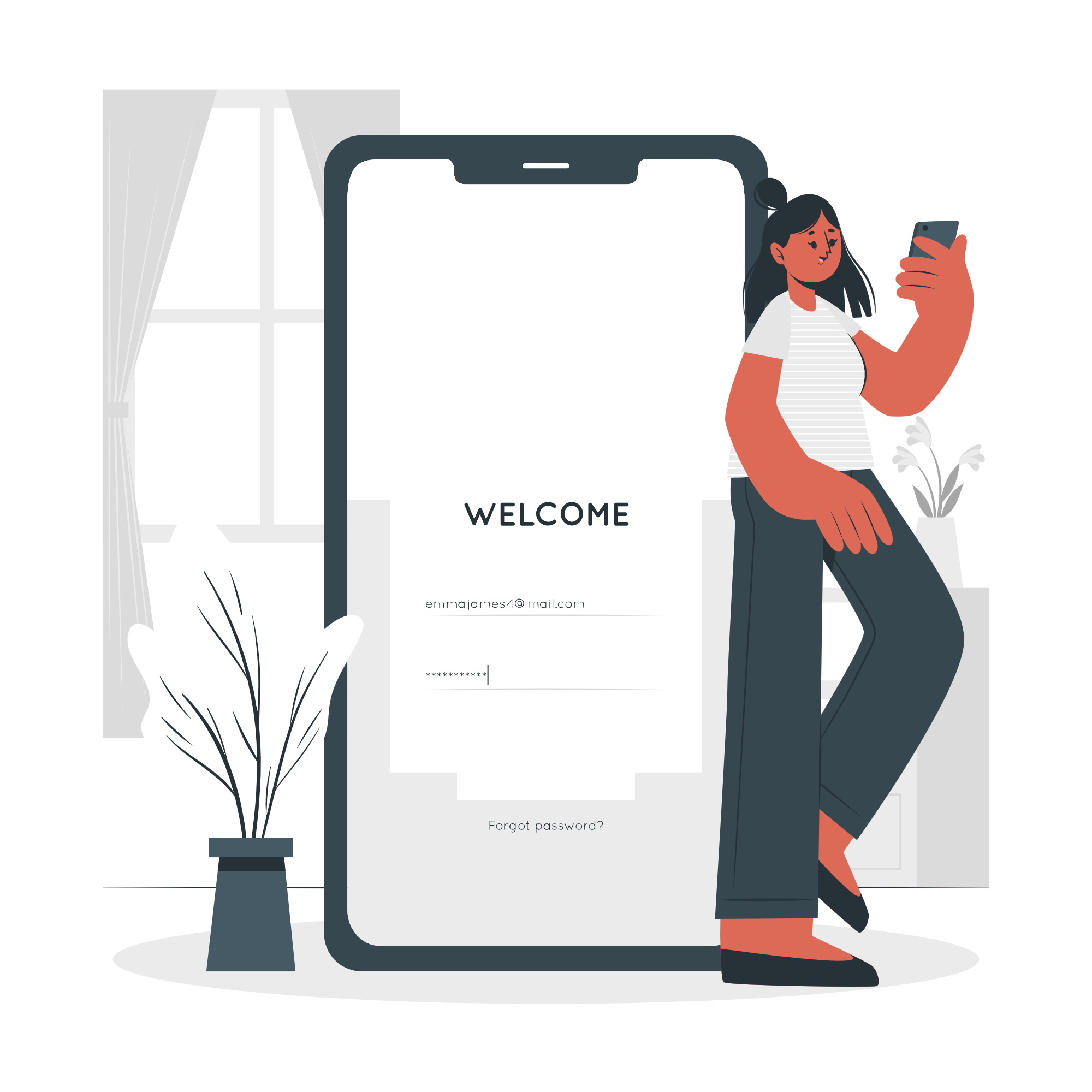
Sign up for our Incident Reporting Web App today and start reporting incidents with just one click. If you have any questions or need assistance, our support team is here to help. Contact us anytime.
